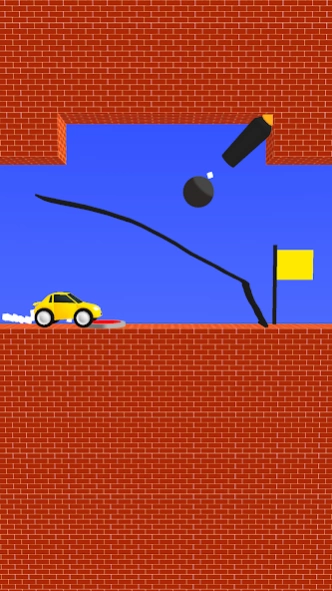Draw Bridge - Puzzle Game 1.6.7
Free Version
Publisher Description
Draw Bridge - Puzzle Game - Join over 10 million players in a simple thrilling physics puzzle!
Oh no! Danger! If we don't act, the car will explode!
◆ "Draw Bridge" - What kind of game? ◆
In this quirky puzzle game using physics simulation, guide a fragile car doomed to break to the goal by drawing a path. The car is delicate and breaks easily with the slightest bump! Despite numerous obstacles attacking, the car desperately aims for the goal. Can it reach safely? Help it with your wits!
◆ Simple rules! Exhilarating puzzles! ◆
Draw bridges with a single swipe! When you release your finger, the car starts moving automatically! Whether the car reaches the goal or explodes depends on your intellect!
◆ Tons of stages! ◆
Over hundreds of endless challenges perfect for killing time await you!
◆ Numerous obstacles! ◆
Be careful!
-Reckless cars ignoring traffic rules are attacking!
-Dangerous cliffs ahead - one fall and it's game over!
-Explosive bullets aiming at you - touch them and boom!
-Very heavy cargo is falling from above!
Ah! Danger! Call for help! Please go help now!
About Draw Bridge - Puzzle Game
Draw Bridge - Puzzle Game is a free app for Android published in the Puzzle & Word Games list of apps, part of Games & Entertainment.
The company that develops Draw Bridge - Puzzle Game is Eureka Studio. The latest version released by its developer is 1.6.7.
To install Draw Bridge - Puzzle Game on your Android device, just click the green Continue To App button above to start the installation process. The app is listed on our website since 2024-02-15 and was downloaded 3 times. We have already checked if the download link is safe, however for your own protection we recommend that you scan the downloaded app with your antivirus. Your antivirus may detect the Draw Bridge - Puzzle Game as malware as malware if the download link to com.eurekastudio.drawbridge is broken.
How to install Draw Bridge - Puzzle Game on your Android device:
- Click on the Continue To App button on our website. This will redirect you to Google Play.
- Once the Draw Bridge - Puzzle Game is shown in the Google Play listing of your Android device, you can start its download and installation. Tap on the Install button located below the search bar and to the right of the app icon.
- A pop-up window with the permissions required by Draw Bridge - Puzzle Game will be shown. Click on Accept to continue the process.
- Draw Bridge - Puzzle Game will be downloaded onto your device, displaying a progress. Once the download completes, the installation will start and you'll get a notification after the installation is finished.